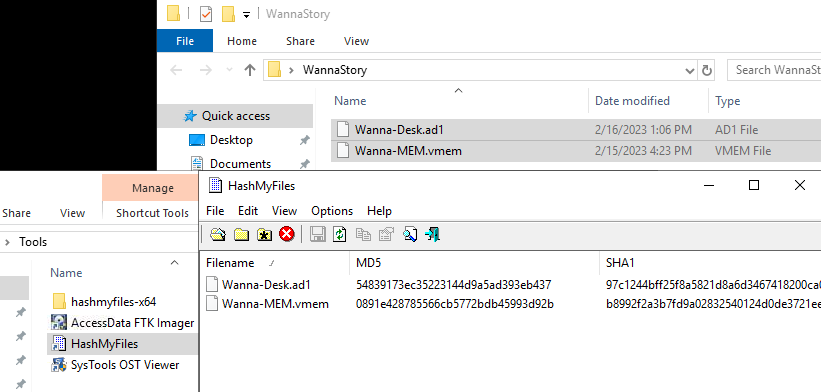
Created: 22/03/2024 14:06 Last Updated: 22/06/2024 13:36
MMOX Company GOT infected with ransomware, as one of our new employees was not aware enough of the phishing campaigns. Can you track what happened to answer the following questions?
File Link: Download
Or you can directly connect to the machine.
File location(Windows): C:\Users\LetsDefend\Desktop\WannaStory File location(WSL-Ubuntu): C:\Users\LetsDefend\AppData\Local\Packages\CanonicalGroupLimited.UbuntuonWindows_79rhkp1fndgsc\LocalState\rootfs\home\letsdefend\WannaStory
WSL-Ubuntu username: letsdefend WSL-Ubuntu password: letsdefend
Note: If you want to transfer a file to WSL-Ubuntu firstly you should transfer the file and then you should restart Windows "LxssManager" service and re-open the WSL-Ubuntu shell. Then give permission to transfer file on WSL-Ubuntu.
Note: Use python2 to run the oledump tool. If necessary, you can download and install analysis tools.
What is the md5 of the desk and memory images? Answer format: Desk hash_ Memory hash
We got HashMyFiles on Windows so throw both files into HashMyFile to calculate MD5 hash
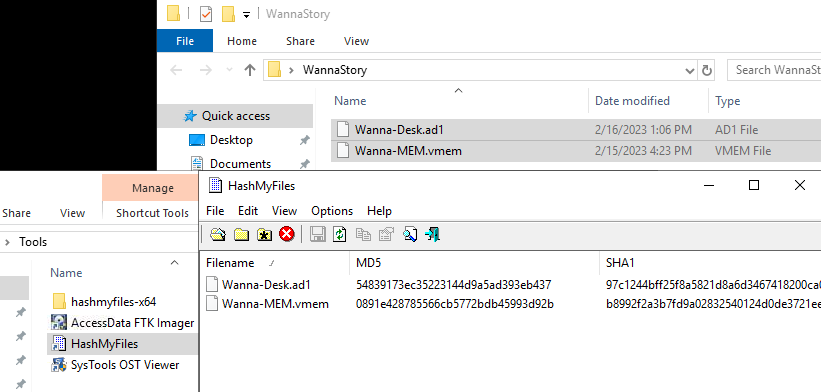
54839173ec35223144d9a5ad393eb437_0891e428785566cb5772bdb45993d92b
What is the suitable profile for the memory dump?
Volatility was nowhere to be found on Windows system but on Ubuntu WSL, We got both volatility 2 (vol2) and volatility 3 (vol3) along with oledump from EZ tools
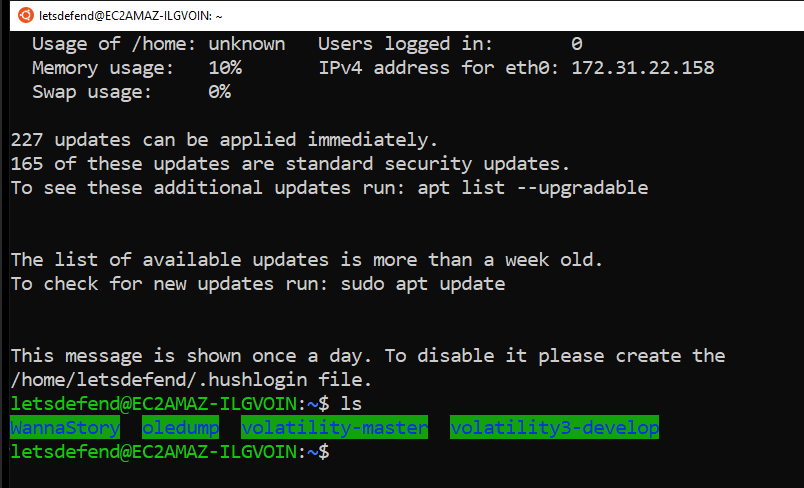 vol3 doesn't have profile anymore so vol2 is an only tool here, just use it with
vol3 doesn't have profile anymore so vol2 is an only tool here, just use it with imageinfo to let vol2 determine suitable profile for this memory
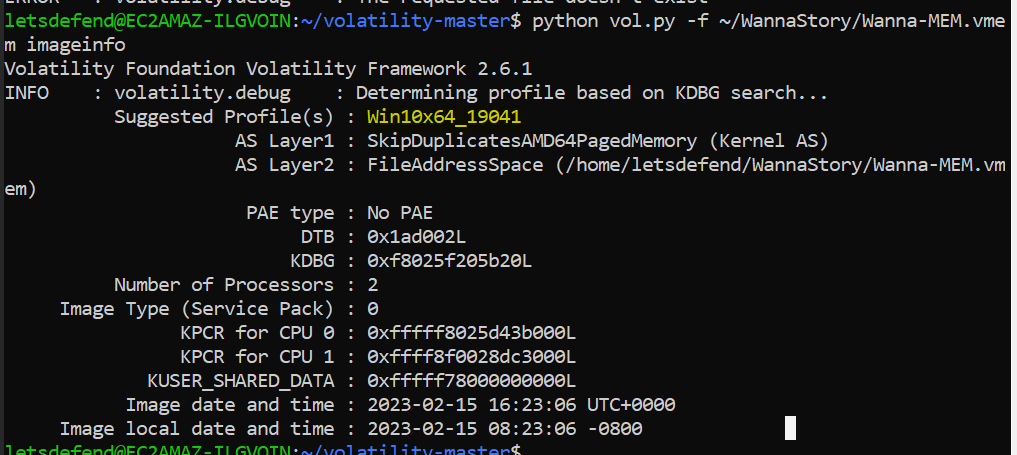
Win10x64_19041
When was the memory image captured?
The answer of this question could also be found on vol2 imageinfo result
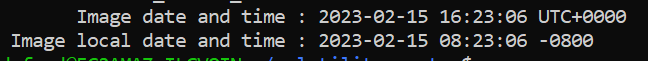
2023-02-15 16:23:06
What are the attacker's email address and the infected user's email address? Answer format: attacker email_infected user email
Back to Windows with FTK Imager provided, I opened an image file then determine which user got infected
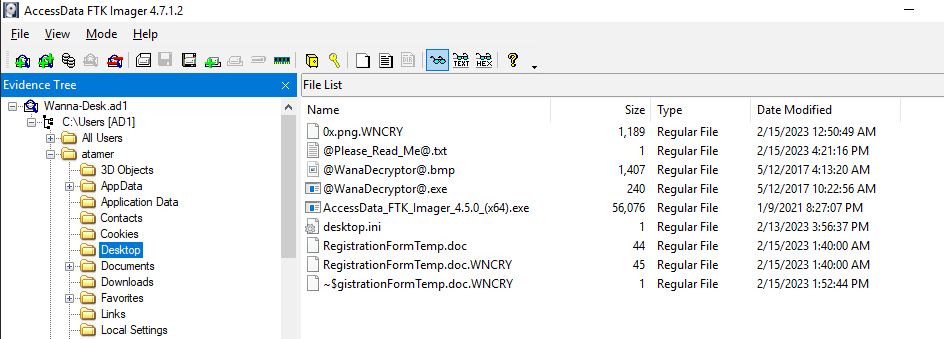 The result shows that user atamer was infected by this ransomware
The result shows that user atamer was infected by this ransomware
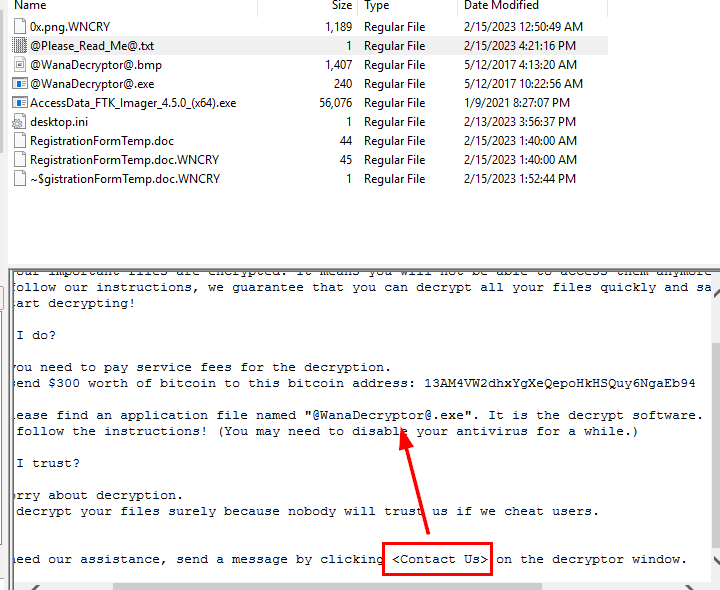 I also read ransomnote but look like contact info can also be found on decryptor
I also read ransomnote but look like contact info can also be found on decryptor
I also noticed that there is a tool provided by this challenge to view OST file so I went to AppData\Microsoft\Outlook to find an OST file of this user
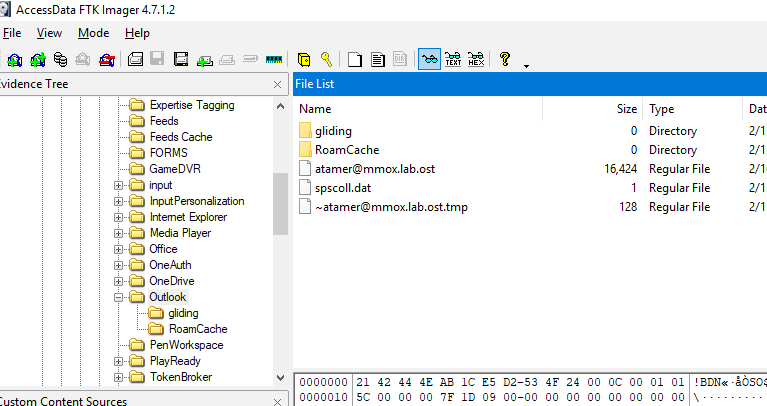 As expected, this user used Microsoft Outlook to open an email so now we can use SysTools OST Viewer to open this file
As expected, this user used Microsoft Outlook to open an email so now we can use SysTools OST Viewer to open this file
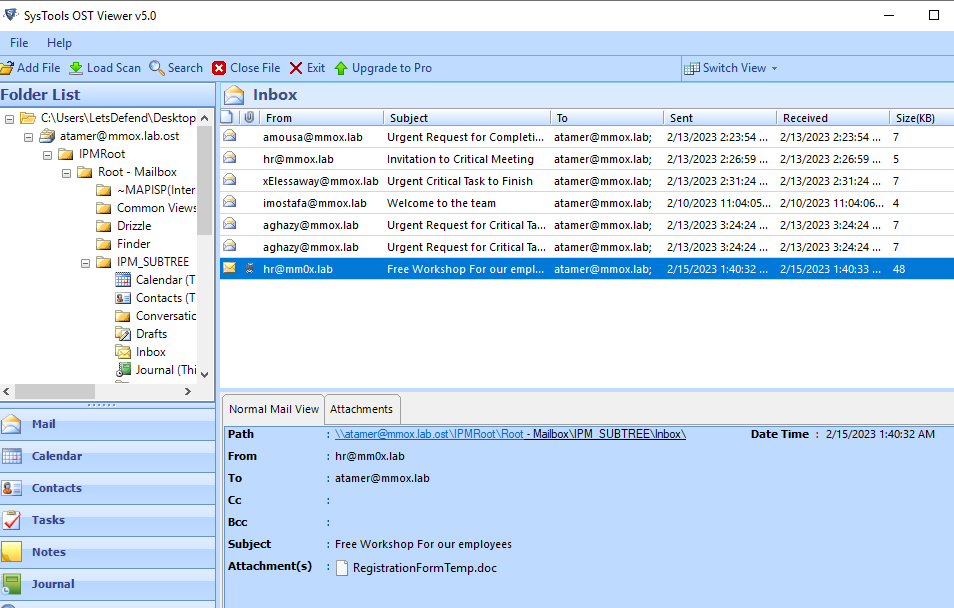 Last email is obviously a phishing email by switching domain name from o to 0 and it also have an attachment with the same name as we found eariler
Last email is obviously a phishing email by switching domain name from o to 0 and it also have an attachment with the same name as we found eariler
hr@mm0x.lab_atamer@mmox.lab
What is the SHA-256 of the initial access file?
FTK Imager has Export File Hash List function but the limitation is it can only calculate for MD5 and SHA1 so the only way is to export it then using HashMyFile
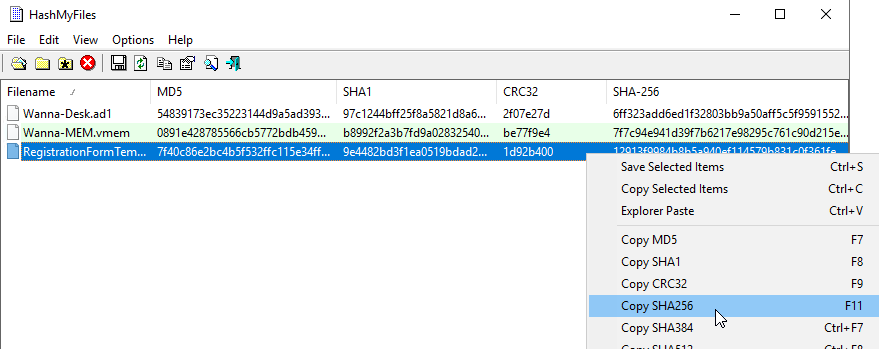
12913f9984b8b5a940ef114579b831c0f361feb5f5618ccea11f5cb166a08c47
What are the IP and the port that the attacker used to deliver the ransomware? Answer format: IP:Port
We got a malicious document file from an image so export it and then sent to Ubuntu WSL using python basic http server and wget
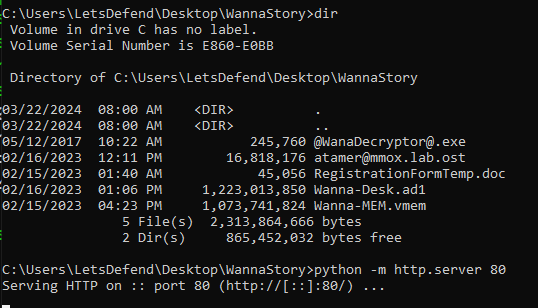
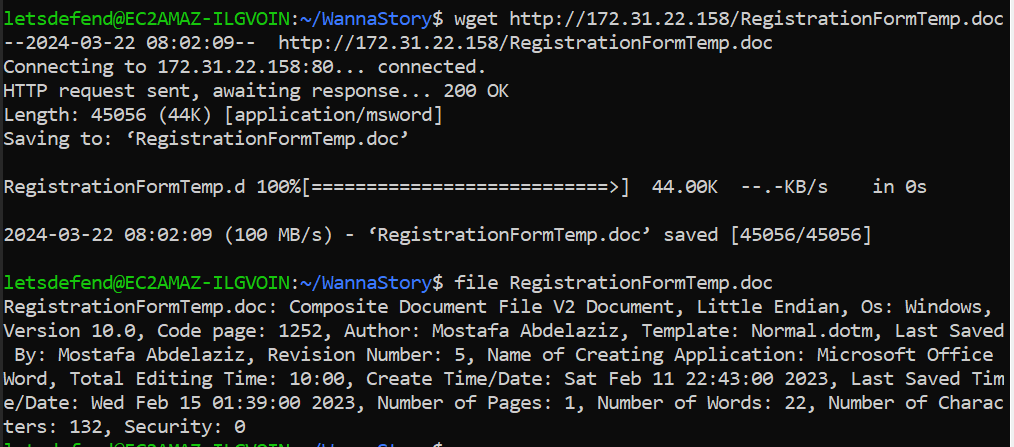 After downloaded maldoc, we can use oledump to dump malicious macro from this maldoc file
After downloaded maldoc, we can use oledump to dump malicious macro from this maldoc file
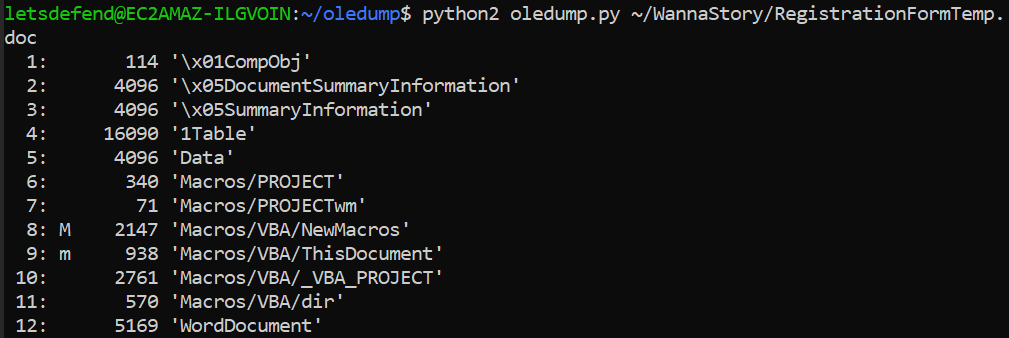 Result shows that stream 8 and 9 are where the Macro was embbeded then we can use
Result shows that stream 8 and 9 are where the Macro was embbeded then we can use -s 8 or -s 9 to select a stream to dump
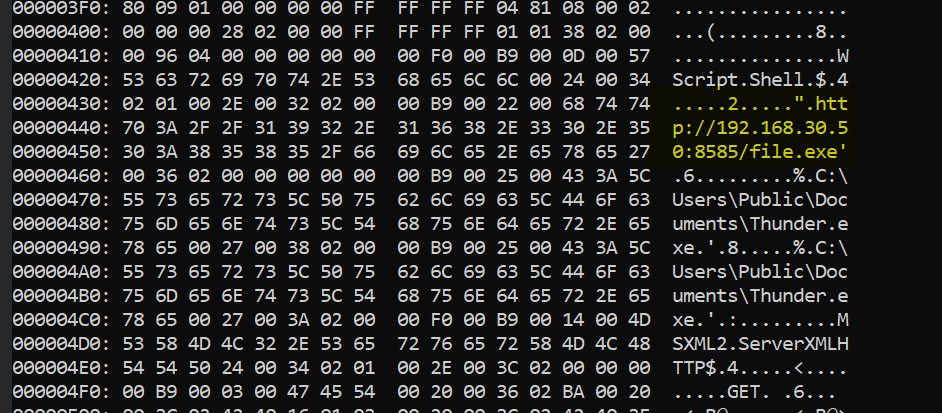 There is an IOC there so This ransomware was downloaded from
There is an IOC there so This ransomware was downloaded from 192.168.30.50 on port 8585 and was renamed it to Thunder.exe so this is an actual ransomware.
192.168.30.50:8585
What is the PID of the 3 malicious processes that are related to the ransomware (Numerical order) Answer format: PIDPIDPID
Use vol2 or vol3 with pstree plugin to list process tree
Vol2: python2 vol.py -f ~/WannaStory/Wanna-MEM.vmem --profile=Win10x64_19041 pstree
Vol3: python3 vol.py -f ~/WannaStory/Wanna-MEM.vmem windows.pstree.Pstree
then find the explorer.exe or Thunder.exe
 As expected, word was spawned from explorer when user opened maldoc then
As expected, word was spawned from explorer when user opened maldoc then Thunder.exe (an actual ransomware) was downloaded and executed, which also spawn 2 more processes that have the same name
3780_4240_4296
What is the Bitcoin address that will be used to pay the ransom?
There is a ransomnote on infected user's Desktop which will provide user a bitcoin address for their payment.
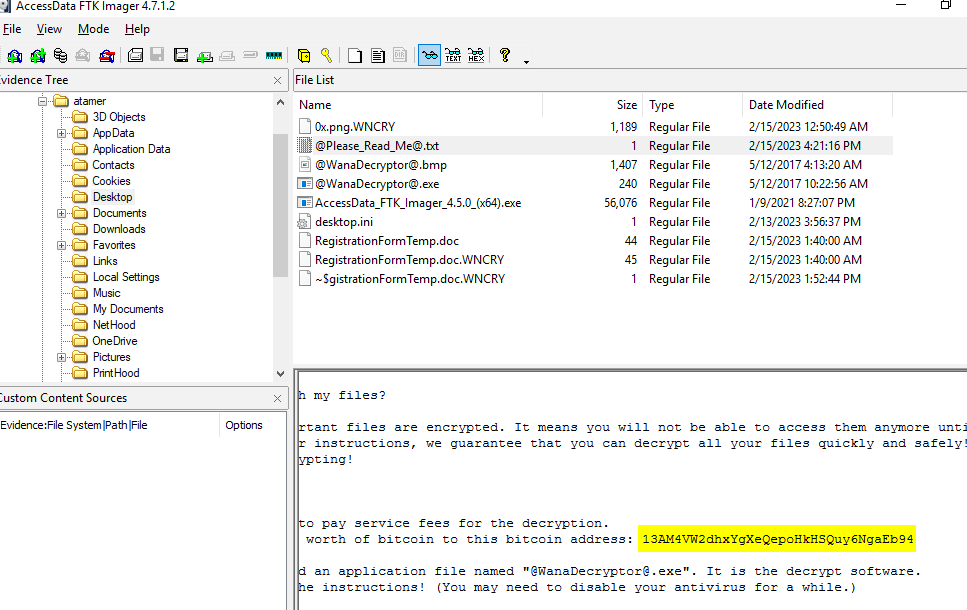
13AM4VW2dhxYgXeQepoHkHSQuy6NgaEb94
There is a suspicious file that the main malicious process dumps what is the file's name and its offset Format: offset_name
Use handles plugin to understanding how processes interact with system resources, detecting suspicious activity, and uncovering hidden artifacts during memory analysis of Windows systems
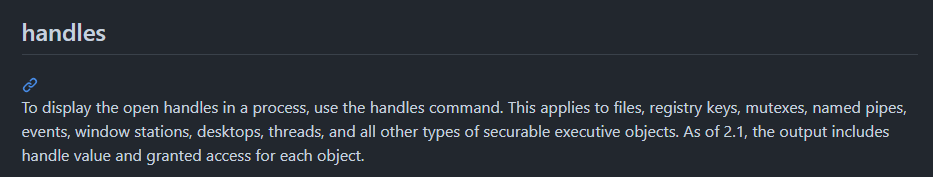 Then we also know that a ransomware is named
Then we also know that a ransomware is named Thunder so add more filter to output of the vol3
python3 vol.py -f ~/WannaStory/Wanna-MEM.vmem windows.handles.Handles | grep "Thunder"
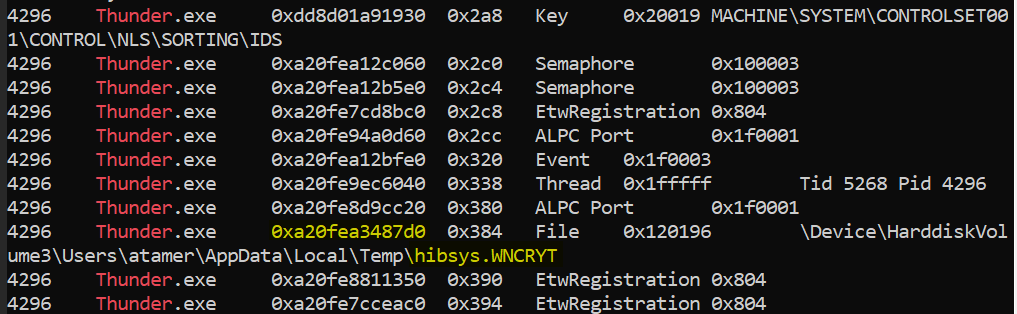 There is a file created on Temp directory
There is a file created on Temp directory
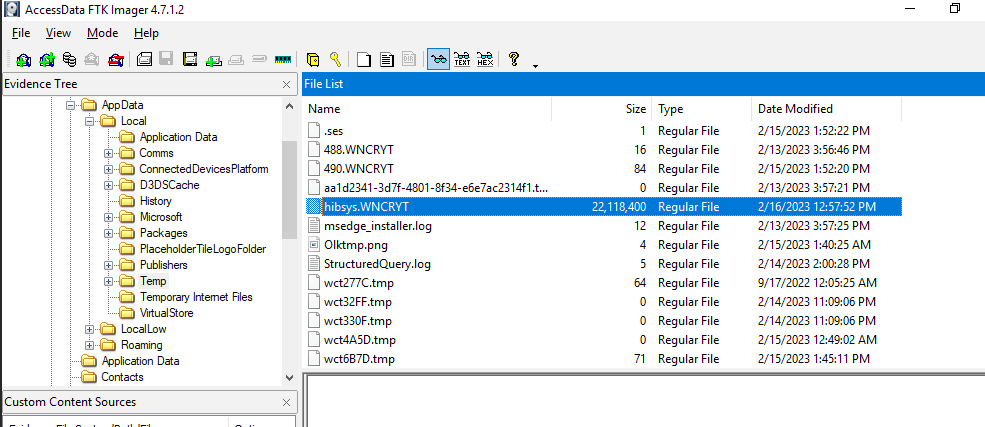 Confirmed on disk, its a huge file!
Confirmed on disk, its a huge file!
0xa20fea3487d0_hibsys.WNCRYT
There is a mutex that the malware checks for to stop if it exists what is its name?
To find mutex, we need to add filter for Mutent from the previous command
python3 vol.py -f ~/WannaStory/Wanna-MEM.vmem windows.handles.Handles | grep "Thunder" | grep "Mutant"
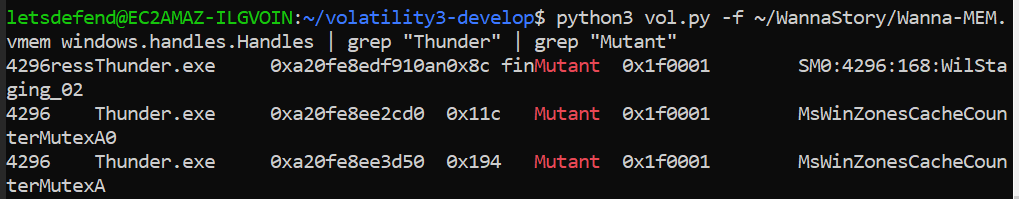 There were 2 mutexes
There were 2 mutexes
MsWinZonesCacheCounterMutexA0_MsWinZonesCacheCounterMutexA
Phishing email was sent to a new employee named atamer which he downloaded a malicious document from an email then opened it and when malicious document was opened, It downloaded a wannacry ransomware from C2 server and named it Thunder.exe which executed once downloading was completed